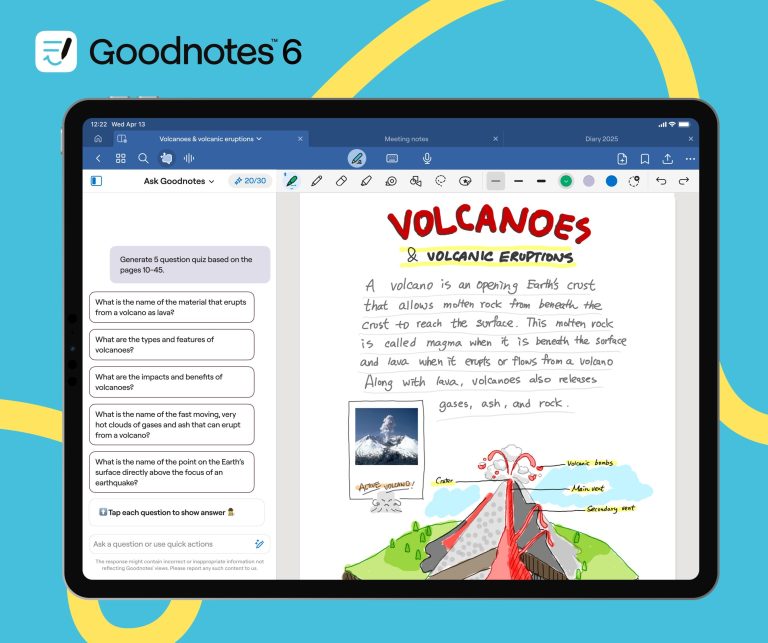Today, Goodnotes unveiled a series of innovative, AI-powered features designed to help its 24 million monthly users engage more effectively with their notes and ideas. Building on its reputation for creating smart, user-friendly note-taking tools, Goodnotes is adding powerful AI functionalities that support everything from knowledge building to seamless editing—all within the app where users already capture and organise their thoughts.
Announced during a livestream event, these updates introduce three new tools that enhance Goodnotes 6, which has already benefited from over 40 new features launched in the past year. With “Ask Goodnotes,” users can now inquire directly within the app, gaining AI-driven answers that reference personal notes, while new handwriting editing options allow users to reformat written content with the ease of typed text. Additionally, “Math Assist” now recognises and calculates handwritten equations, supporting quick problem-solving and advanced learning.
“We’re continually inspired by how our users capture ideas and knowledge in Goodnotes. Our goal with Ask Goodnotes is to offer new ways for users to interact with their notes, PDFs, and documents, unlocking enhanced productivity and learning opportunities,” shared Steven Chan, Goodnotes’ founder and CEO. By integrating handwriting editing and math support features, we have concentrated on leveraging our proprietary machine learning models to deliver an intuitive and seamless experience for everyday note-taking and document management.
Ask Goodnotes: Your Personal AI Assistant
The “Ask Goodnotes” feature allows users to ask questions, request summaries, and clarify topics directly from their notes. The AI assistant intelligently references a range of note content, including handwriting, typed text, diagrams, and PDFs, to provide accurate, contextually relevant answers. Additionally, responses include citations to indicate whether information is drawn from personal notes or broader knowledge, providing transparency and safety. Users can even drag answers directly into their notes, making it easy to build upon ideas and keep track of important insights.
Handwriting Editing for Effortless Adjustments
Utilising Goodnotes’ in-house AI technology, Smart Ink, the new handwriting editing tools enable users to reflow, align, copy, paste, and adjust their handwritten content seamlessly. These updates follow Goodnotes’ earlier AI-powered handwriting innovations, such as Spellcheck and Word Complete for handwritten text. Whether making quick corrections during a meeting or rearranging notes for study, users can now manage handwritten notes as easily as typed content, maintaining an uninterrupted workflow.
Math Assist: Instant Support for Calculations and Complex Concepts
Goodnotes’ “Math Assist” feature allows users to write equations and receive instant calculations or suggestions for solving more advanced mathematical expressions. With support for topics including trigonometry, calculus, and systems of equations, Math Assist helps users solve problems and understand next steps in real-time. This feature was inspired by the popularity of other math-focused Goodnotes tools and offers support for students and professionals alike in building confidence and proficiency in mathematics.
Accessible AI Features Across Goodnotes Plans
These new features are available as part of Goodnotes’ existing plans, with Math Assist and handwriting editing included for all users, and Ask Goodnotes provided at no extra cost to paid plan subscribers (except in regions with restrictions). With these additions, Goodnotes continues to build on its award-winning AI capabilities, adding to a suite that includes Spellcheck, Word Complete, live audio transcription, and advanced handwriting recognition.
Recognised as Apple’s 2022 iPad App of the Year, Goodnotes is committed to advancing productivity and creativity, empowering users worldwide to take their note-taking experience to the next level.